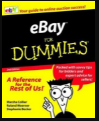Sniper Tips
eBay Sniper Tips
Bid in the final moments of the auction for the best advantage
Bidnapper does this automatically. You can try it for free by Joining Today. A late bid does not participate in running prices up. When you bid late in the auction through our system, you can change or delete your bid easily. If your bid arrives in the final seconds of the auction your bid can not help other bidders value the item. And, of course, a late sniper bid with only seconds remaining in the auction prevents your competition from responding to your bid. Use our sniper service. If you are new to sniping, check out our Tutorial. Take the advice of university researchers, bid late in your auctions.
Know the item
Know the item you are bidding on or sniping, and keep its real value in mind as you bid. Is the item described thoroughly with the condition noted. Is the picture clear with any defects highlighted. If you need to, research the value with price guides or search eBay’s closed auctions to help you value the item. Ignore the bidding frenzy that sometimes occurs in auctions by sniping your bid.
Know the seller
Review the seller’s feedback rating, and pay particular attention to negative feedback.
- Is the seller’s feedback from diverse buyers, or only a few ‘associates’?
- Is the seller’s feedback trending up or down?
- Is the price of this auction ‘out of range’ from the seller’s typical auction where he attained his feedback?
- Does the seller extend his auctions frequently?
- Are the shipping charges high or out of proportion?
- Is the seller in a questionable location?
- Does the listing contain suspicious language or content?
Ask the seller questions, and be sure you get a satisfactory answer. Know his policies regarding payments, shipping and returns. For example, if he does not ship to your location, don’t bother bidding on the auction. If he is selling other items, look at those. Do this before you bid.
Know eBay’s rules
You will need to have a clear understanding of the eBay Proxy Bidding System, reserve auctions, Buy It Now auctions, auctions with a Best Offer option, and auctions for higher-priced items. Be familiar with the bidding increments for the currency and bidding level of your auction. If you are unclear about any of eBay’s rules, spend some time on eBay’s Help pages.
Commit to a maximum price you want to pay
The most effective strategy to consistently win eBay auctions is to bid the absolute maximum you are willing to pay, and let Bidnapper submit your bid in the final seconds, and let the eBay proxy bidding system raise your bid to the necessary level. Using our ‘set it and forget it’ sniper service is less stressful, and is key to winning more auctions.
Value your bid wisely
We suggest you bid your absolute max, but a few cents one way or the other can make a big difference. Do not worry about bidding in exact bidding increments. Bid in odd amounts. Many novices bid in rounded numbers. If you don’t, it may be just enough to make you the winner. Consider shipping costs in your expenses. They are usually paid by the buyer and are in addition to your winning bid amount.
Re-evaluate your bid
If you are not winning the auctions you think you should win, you may need to become more aggressive with your bidding. Our system will send you emails if you have been outbid, and any bid listing in which your bid has been exceeded will be highlighted in yellow on your AUCTIONS page. Remember, the proxy bidding system will only raise your bid enough to make you the high bidder on most auctions. So, bid your maximum.
Set your bidding interval
Use strategy when to bid, even if it is very late in your auctions. Four to five seconds is a good general rule if you are using Bidnapper. However, don’t put too much emphasis on making your bid the last one to arrive at eBay. If someone bids after you, the proxy system will instantly raise your bid above his. Sometimes, if you expect other snipers to bid very late, it may help to bid before them at fifteen or twenty seconds before the close. eBay’s rules state an earlier bid equal to a later bid takes precedent.
Check your bid responses to catch problems early
When your bid arrives at eBay, they respond with the status of your bid. If there is a problem, this bid response will tell you the cause, and often have links to help resolve it. Your bid can be blocked by either the seller or eBay for a variety of reasons. If there is a restriction on your eBay account, log into your ‘My eBay’ and check for alerts eBay may have posted. Follow their instructions to correct the problem. If the seller has blocked your bid, contact him to inquire about the reason. And, be sure your eBay account is linked to your Bidnapper account. If you change your eBay login, be sure to re-link your Bidnapper account.
Bid safely
Do not participate in any ‘off site’ deals the seller might offer. There is security when you buy within the eBay environment. Communicate with the seller by way of eBay. Do not respond to any emails appearing to come from eBay that ask you to click on any links or reveal private information. These spoof emails may tell you of a security breach or an account restriction that needs your attention. If eBay or Paypal need you to do something, they will contact you when you log into your account by way of their sites. Never click on links in unsolicited emails.